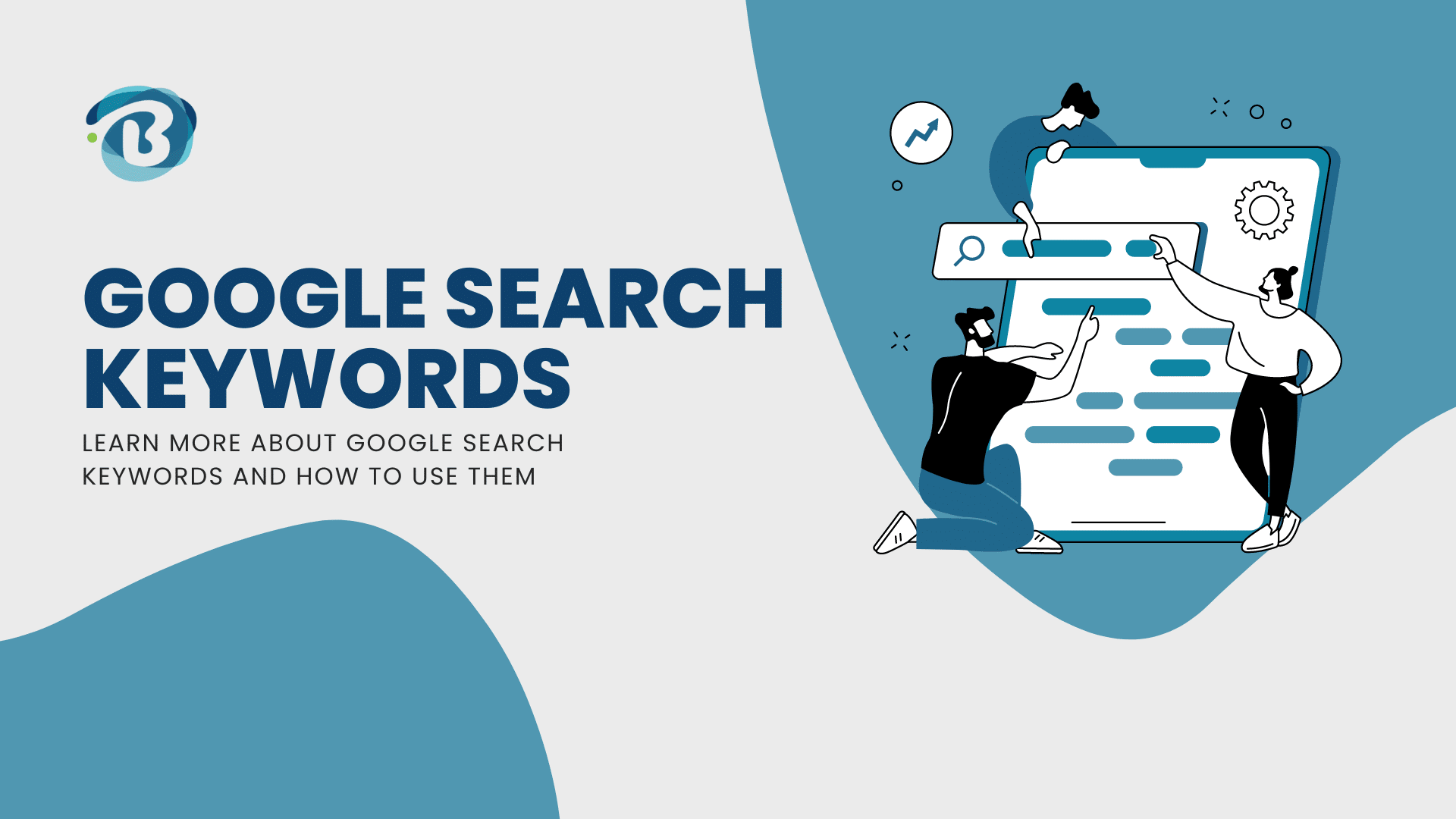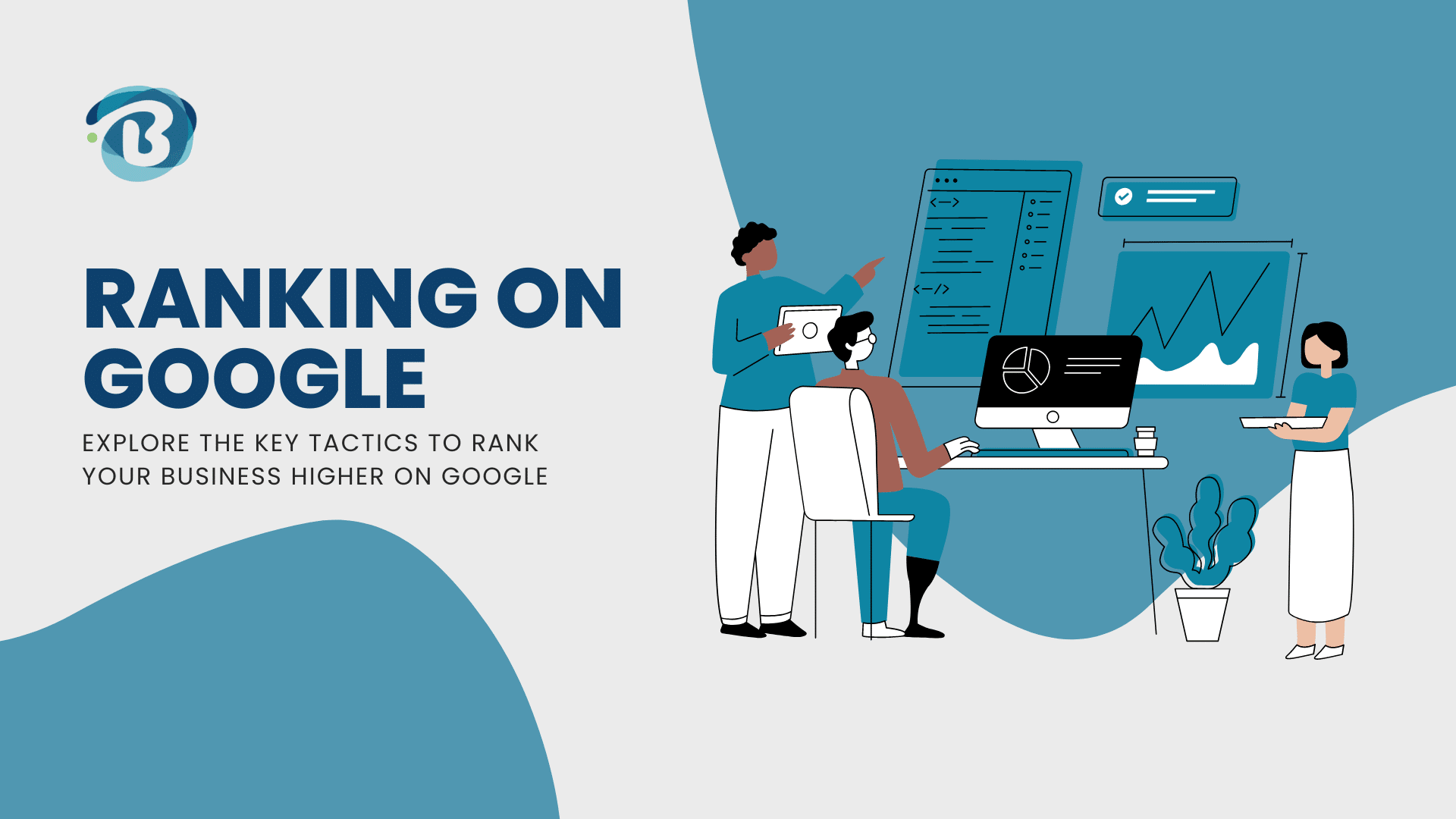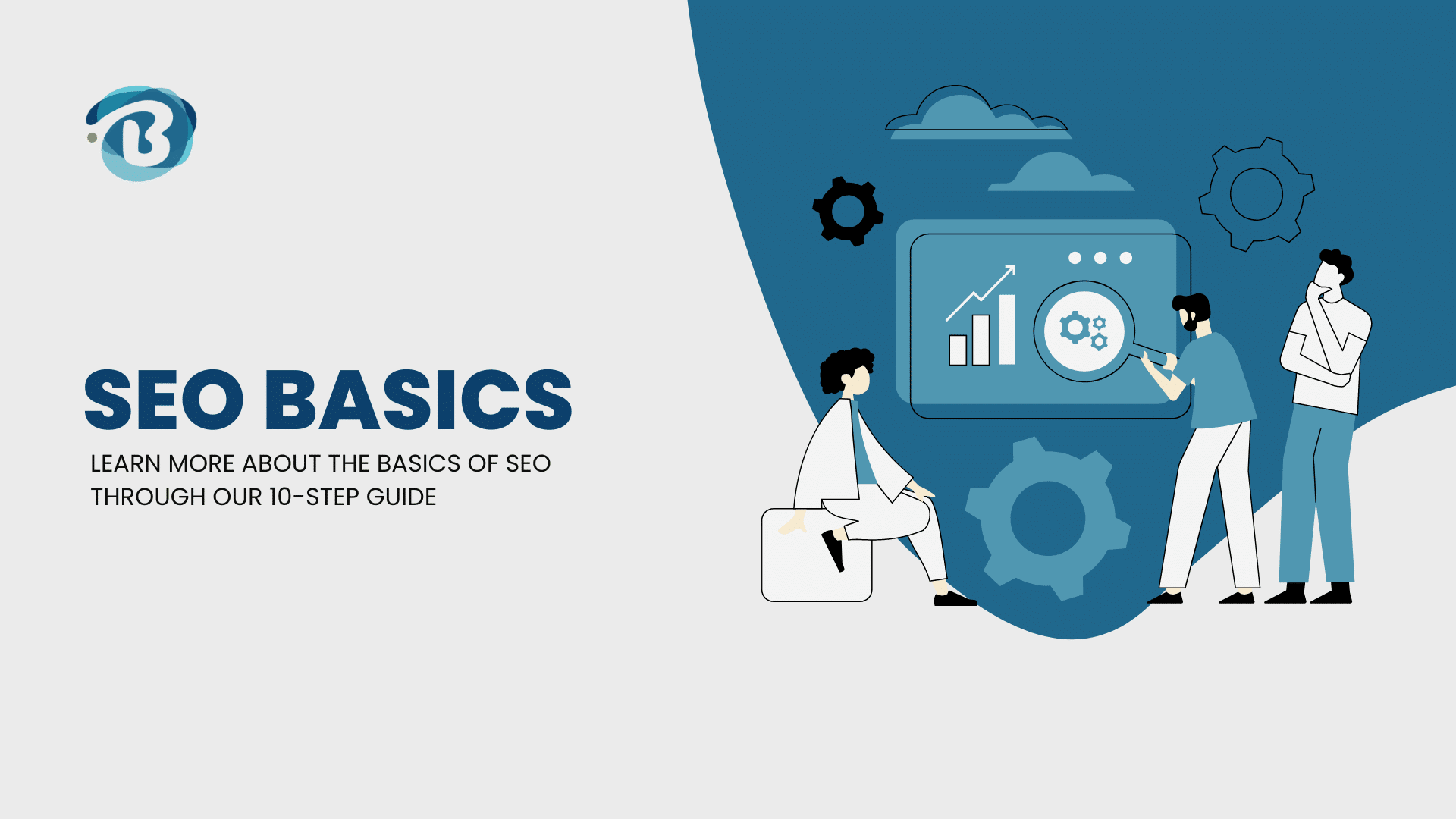When you start a Google Ad Search campaign, everything starts with keywords.
When you search for specific things in the search box of any search engine, such as Google, you are essentially using keywords. Google displays results, whether organic or paid, because they’re relevant to the words you search for in the search bar. If you want your advert or ad to appear on the search engine results page, you must bid on that particular keyword.
So, in order to succeed in paid-for advertising, you will need to make sure that your Google Search Campaign is bidding on the right keywords. How to find and use the correct keywords is what also makes or breaks your Google Search Campaign.
Google Search Campaign: What should I look at before I start?
- PPC Keyword Research – Using keyword research tools and analytics data to find a list of keywords that are highly relevant to your business offerings. The goal is to show up in the search results when people search for products or services that are relevant to your business.
- Negative Keywords – Negative keywords are a way of filtering out unwanted clicks. By setting a new negative keyword, you tell Google what searches you don’t want your ads to display for.
As you can see, PPC isn’t just a matter of finding the right keywords. In order to get high ad rankings at low costs, you’ll need to achieve relevance across your account. But for now, we’re going to focus on keywords:
Keywords vs. Search Terms/Queries
Although often used interchangeably, “keyword” and “search term/query” mean something different.
A keyword is a word/phrase derived from multiple search terms/queries.
A search term/query is the term or string of terms/words a user types into the search engine search box.
As Google Ads specialists, we target keywords such as “sunglasses” or “hiking gear”. When you bid on these keywords, the search terms/queries that would trigger your ad would be along the lines of “men’s sunglasses”, “ray-ban sunglasses”, or “hiking gear online”. These search terms are all directly linked to your primary keyword.
The Importance of Keyword Grouping
With so many variations to how a user would enter search terms, grouping keywords into related clusters is best practice. Doing this for your keywords improves your Google Search Campaign strategy by allowing you to create more relevant and compelling ads directed to your website.
A simple way to get going is to use any keyword planner tool to break an extensive list of these keywords into smaller groups, sorted by themes. For example, see the graphic below:
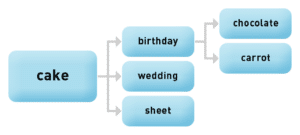
Understanding this structure will help you create better Google Ad Search Campaigns and ad groups within those campaigns.
How Keywords Work in Your Search Ads
Quite simply, your text ads need to be relevant to the keywords you are bidding on. This enables you to earn higher Quality Scores, which determine ad placement and cost per click (CPC). I’ll talk about that later.
The text in your ad should contain the keyword you’re bidding on to show relevance to both Google and the user/searcher. The search term/query the user searches for will appear in bold in the ad headlines or descriptions, as seen below:
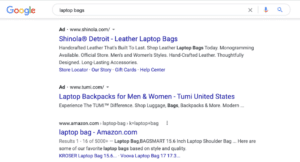
Here are some tips on using keywords in your Search Campaign ads:
- Use keywords in the Headline and again in the Description part of the text ad. If possible, include a Call to Action.
- Make use of Long-Tail Keywords. These have less competition and are more targeted while not costing as much.
- Experiment with Dynamic Keyword Insertion. This inserts the user’s search term/query directly into your ad, making it more relevant.
- Make use of site links to increase the size your ad uses in the search results and to include related keywords.
Google Search Ads are easy to set up and work well when users are searching for products or services when they need them, but having the right keywords that match their search terms/queries is vital to the campaign’s success.